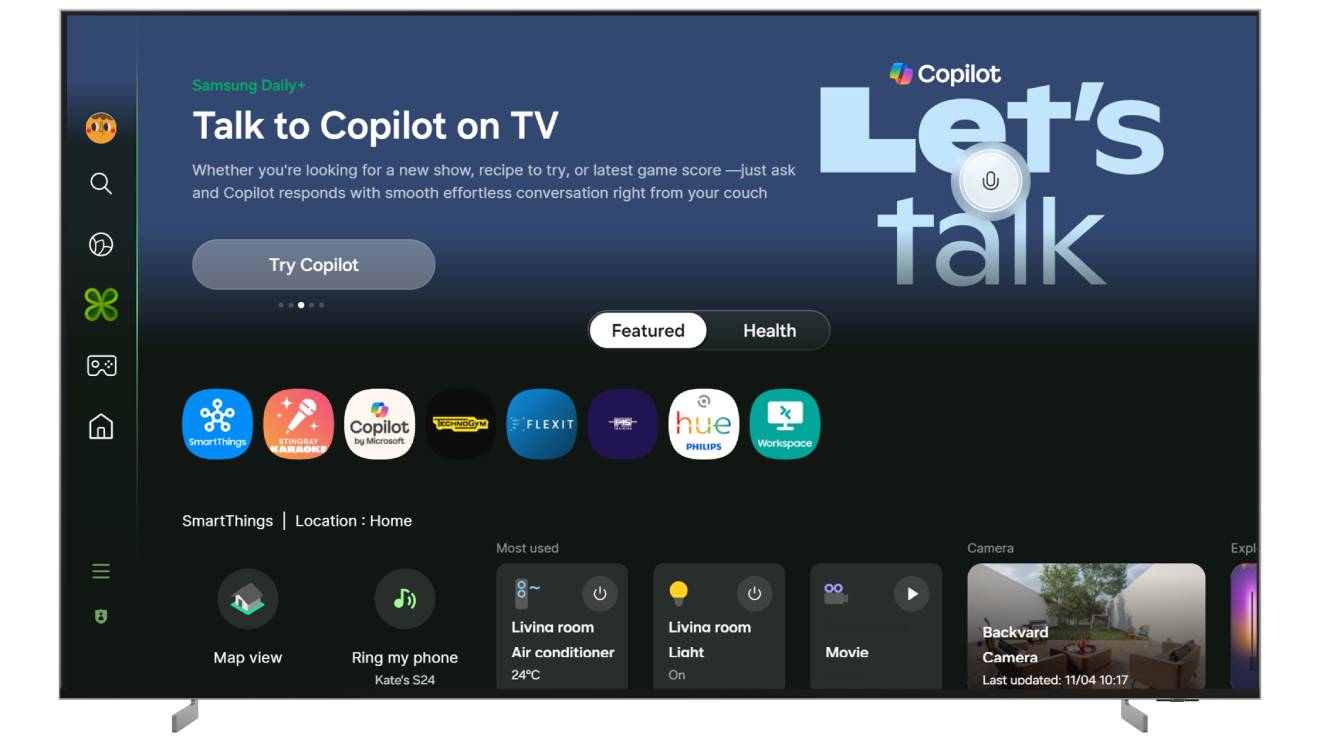As a regular OPPO user who relies heavily on my smartphone for daily tasks, upgrading to ColorOS 14 has been a welcome improvement.
While not a radical departure from its predecessor, it offers subtle yet impactful changes that streamline my workflow and enhance my overall experience.
The Good Stuff:
The Speed Demons Will Rejoice: This is the first thing that hit me. Apps open in a flash, multitasking is a breeze, and even editing photos feels effortless.
It's a massive improvement over ColorOS 13, making my phone feel seriously snappy. Gone are the days of laggy app openings and stuttering multi-tasking.
Read More
ColorOS 14 feels like a rocket, with apps launching in a flash and transitions that are buttery smooth.
Editing photos and even demanding games run effortlessly, making my phone feel genuinely zippy for the first time.
An Ocean of Calm: The "aquamorphic" design lives up to its name. Imagine soothing ocean hues that adapt to the time of day, paired with organic shapes and fluid animations that dance across the screen.
It's not just visually appealing, it's strangely calming, making interacting with my phone a more mindful experience.
Omoji Mania (It's a Thing): Remember those silly face filters that took the internet by storm? Omoji takes it to the next level with multi-person recognition and a plethora of expressions.
This face-tracking feature is a blast! It recognizes multiple people now and has tons of expressions, making it perfect for silly selfies or personalized avatars.
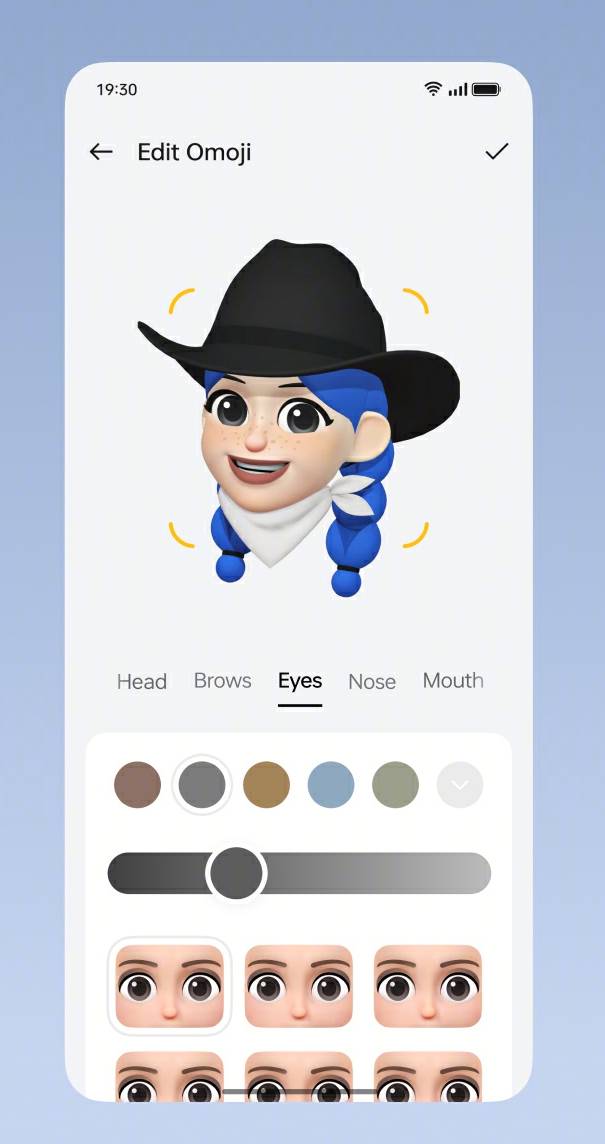
It's perfect for capturing hilarious group selfies or creating personalized avatars that actually resemble your goofy grins.
My friends and family are obsessed, and I have to admit, it's surprisingly accurate at capturing our silly faces.
Privacy at Your Fingertips: Privacy is a big deal for me, and ColorOS 14 doesn't disappoint.
ColorOS 14 takes data security seriously. The auto-pixelate feature for screenshots is a privacy ninja, blurring out sensitive information in a flash.
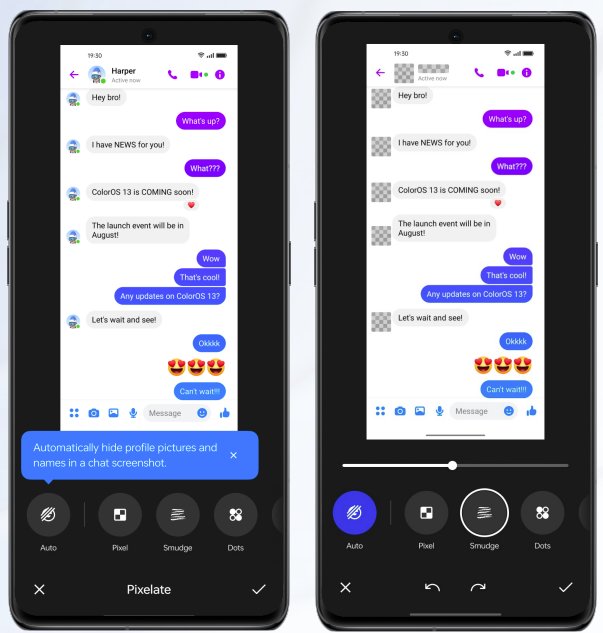
Plus, the Private Safe is a digital vault for important files and photos, protected by an extra layer of authentication. This peace of mind is priceless in today's data-driven world.
Room for Improvement:
Not All Waves Are Perfect: The Multi-Screen Connect feature had me dreaming of seamless file sharing and multitasking between my phone and PC.
The reality? Setting it up felt like navigating a labyrinth, and the connection wasn't always smooth. It has potential but needs some serious polish before it becomes truly user-friendly.
The AI Assistant: A Friendly, But Not Groundbreaking, Companion: The upgraded AI assistant tries its best to be helpful. It adjusts settings based on my habits, which is convenient, but I haven't been blown away by any groundbreaking features. It feels like there's untapped potential here, waiting to be unleashed.
Bloatware Blues (A Familiar Tune): While it's less intrusive than before, some pre-installed apps I'll never use still clutter up my storage.
The option to uninstall them all would be a welcome change. It's a minor annoyance, but one that shouldn't exist in 2024.
The Verdict: A Smooth Sail with a Few Ripples
Overall, ColorOS 14 is a definite upgrade for my Oppo experience. It's faster, smoother, and more secure than its predecessor.
The design is a visual delight, and features like Omoji and auto-pixelate are genuinely useful. However, Multi-Screen Connect needs work, and the AI assistant could be more innovative. Bloatware remains a minor annoyance.
Should You Dive In?
If you're an Oppo user seeking a performance boost, a more secure experience, and a visually appealing interface, ColorOS 14 is worth the plunge.
Just remember, the Multi-Screen Connect feature might be a rough ride, and the AI assistant won't blow your mind. But for a free update, it offers a solid package that elevates your Oppo experience. So, happy sailing!