Users of technology across the world are commemorating the World Password Day today.
Ben Stephens, UK Enterprise Business Manager at HMD Global, the home of Nokia phones, has shared tips and tricks on how to best protect your phone in the unforeseen event of theft.
The World Password Day is celebrated on the first Thursday of May.
The day is used to encourage all the users to assess the strength and security of the passwords they use to secure their online accounts from hackers by taking the 'Password Pledge'.
Read More
Here are 8 tips and tricks:
1. Pin protecting your sim card means that if someone else were to try and use it in another device to make calls or texts, they’d need to enter a password. You can access this in most devices through Settings > Security > Set up SIM card lock, and then by following the instructions on your screen.
2. Regularly back up your device to make sure the most recent files and information are accessible should you need it. This way, you won’t have to start from scratch if you ever need to replace your phone – all your pictures, apps and contacts will be available to you. Use your Google Drive to back up an Android device, and Apple users can access iCloud.
3. When you upload a file to Google Drive, it is stored securely in data centres and data is encrypted both in-transit and at-rest. If you need to access files offline, they are stored on your device. This is where device protection comes in.
4. Your Google Account comes with built-in security designed to detect and block threats like spam, phishing, and malware. Your activity is stored using strong industry standards and practices.
5. Choose your phone passcode wisely. Simple combinations like 1, 2, 3, 4 or your date of birth are easy to remember, but it is worth choosing a code which is more difficult for unauthorized persons to guess or pull from any other information they have. For increased protection, choose a six-number pin, or even better – swap it to a password, which can use letters and symbols, so you can use a mixture to be even more secure. Additionally, if your phone has biometric identification, use fingerprint or face unlock to access your phone.
6. If you’re an Android user, make sure that your device has the latest security update (for iOS, these come with software updates). This will ensure maximal protection for your personal information, such as your Google login and password. Keeping this information only to yourself, will ensure any backed-up data is only accessible by you.
7. Record the unique serial number of your phone, this is called the IMEI number. Having this on hand is useful in case your phone is found and returned to a local police station, in which case you will be able to verify that the phone is yours. Access the IMEI number in Settings > About this phone > IMEI.
8. If you’ve added a Google account to your Android device, the Find My Device feature gets activated automatically, which helps to locate your phone’s geographical location remotely. To make sure it comes in handy when needed, enable the app to have access to your phone’s location. This can be done via Settings > Location > App access to location > Find My Device.






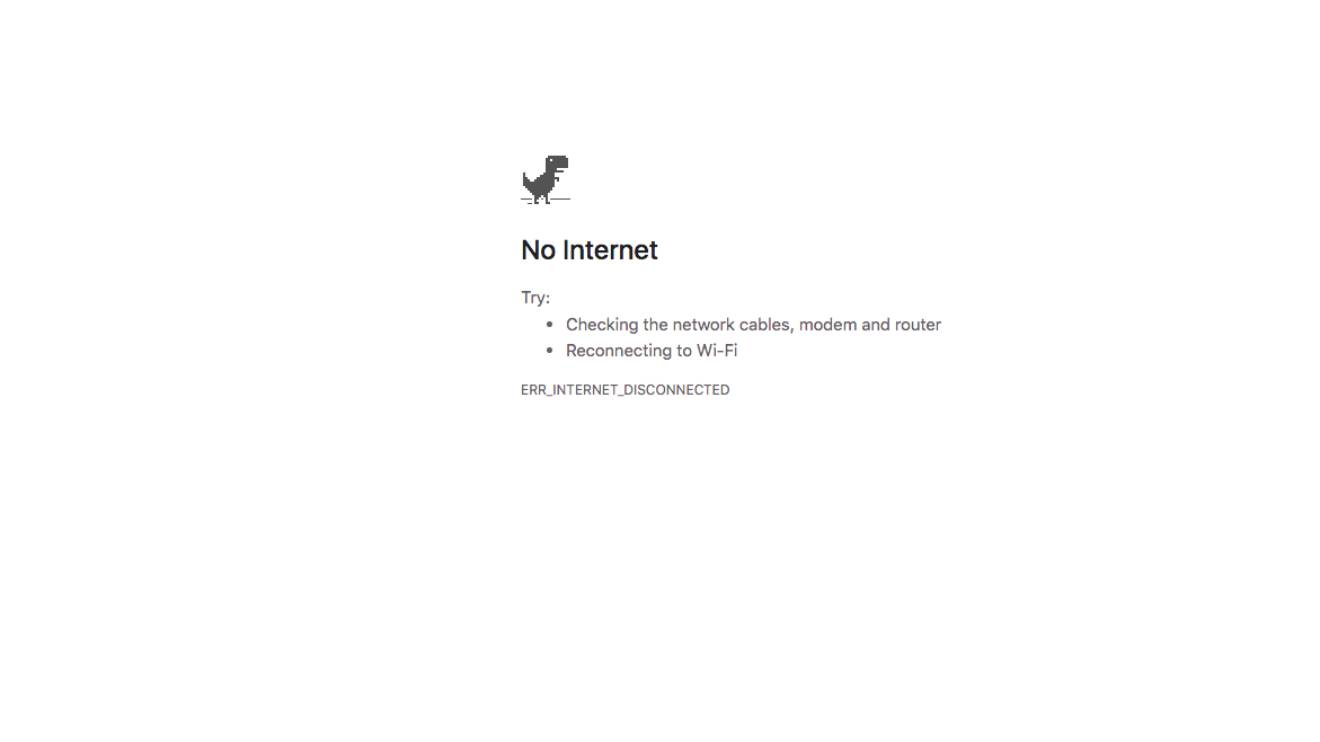

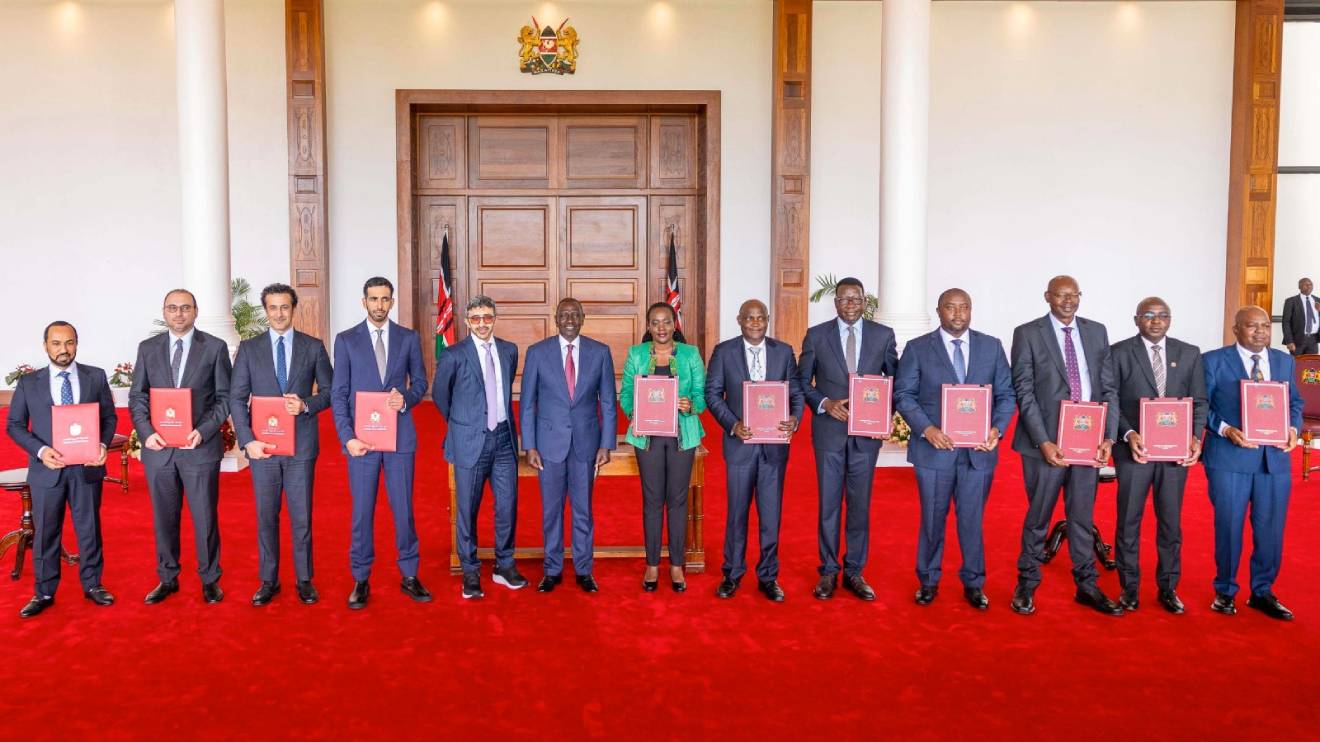


-1746784576.jpeg)
 (1)-1746786193.jpg)